The Complete Shopify Newsletter Popup Guide to Grow Your Audiences and Sales
Written by: Harlie
Topics: eCommerce Tips
Published: May 3, 2024
5 minutes read
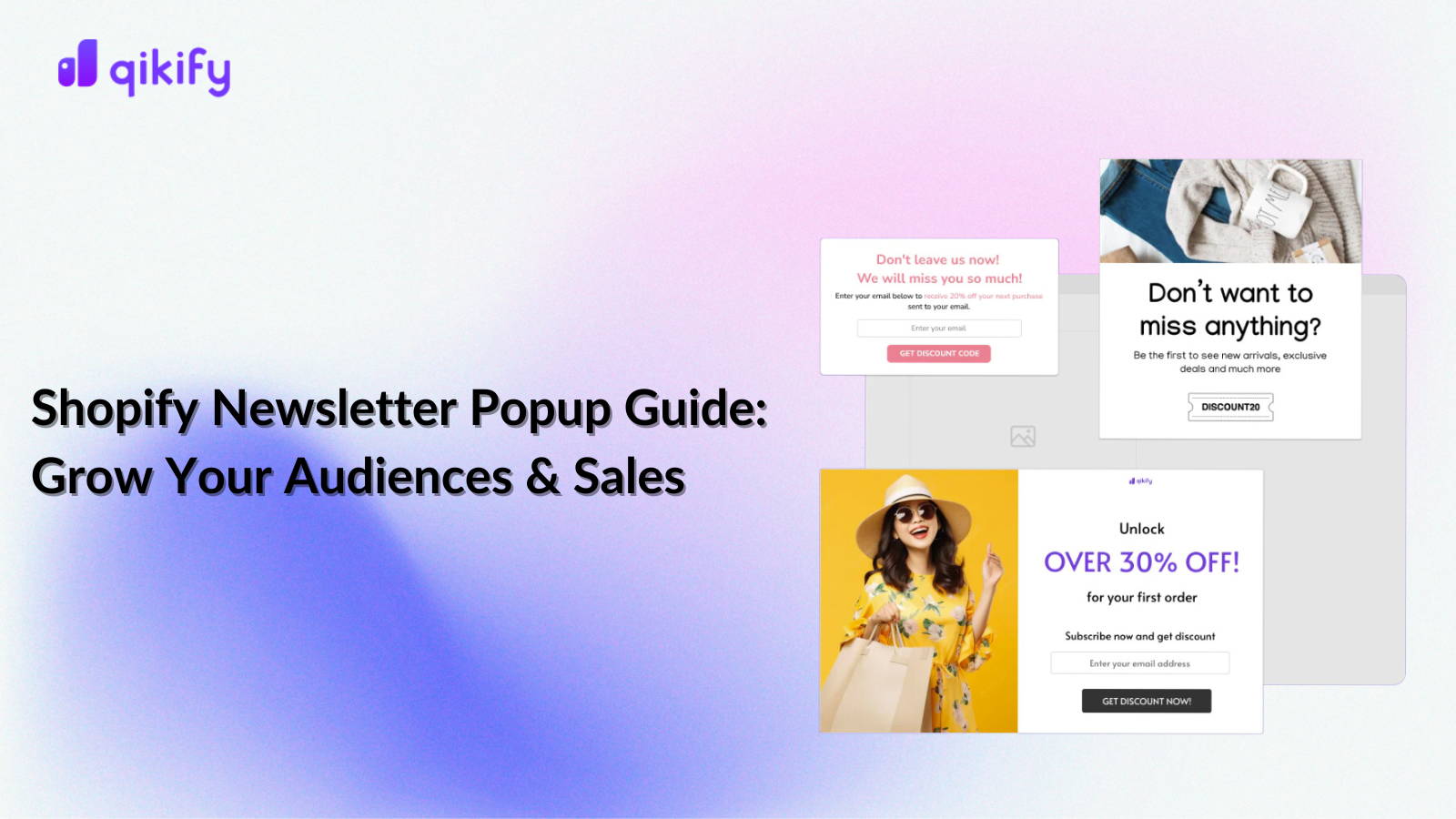
Did you know that 40% of website visitors abandon a site within the first few seconds?
It’s time for the Shopify newsletter popup to come into play! Shopify newsletter popups can grab attention and spark interest in your online store. They serve as a gentle reminder, prompting visitors to take notice of your store and providing them with a compelling reason to stay engaged.
But the benefits go beyond just capturing attention. Studies show that strategically designed Shopify newsletter popups can increase email signups by 20% or more. A nurtured email list allows you to stay connected with potential customers, build brand loyalty, and ultimately drive sales.
Discover the game-changing impacts of Shopify newsletter popups to your store with our comprehensive guide! You'll learn 2 easy setup methods, discover recommended tools & expert tips, and gain insights into common pitfalls to avoid.
1. What is a Shopify newsletter popup?
A Shopify newsletter popup or Shopify email popup is a temporary window that appears on your Shopify store's website, typically designed to capture email addresses for your email marketing list. They often appear after a set amount of time on the page, upon scrolling, or upon exiting the site.
Shopify newsletter popup is commonly used by businesses to grow their email subscriber list and engage with their audience.
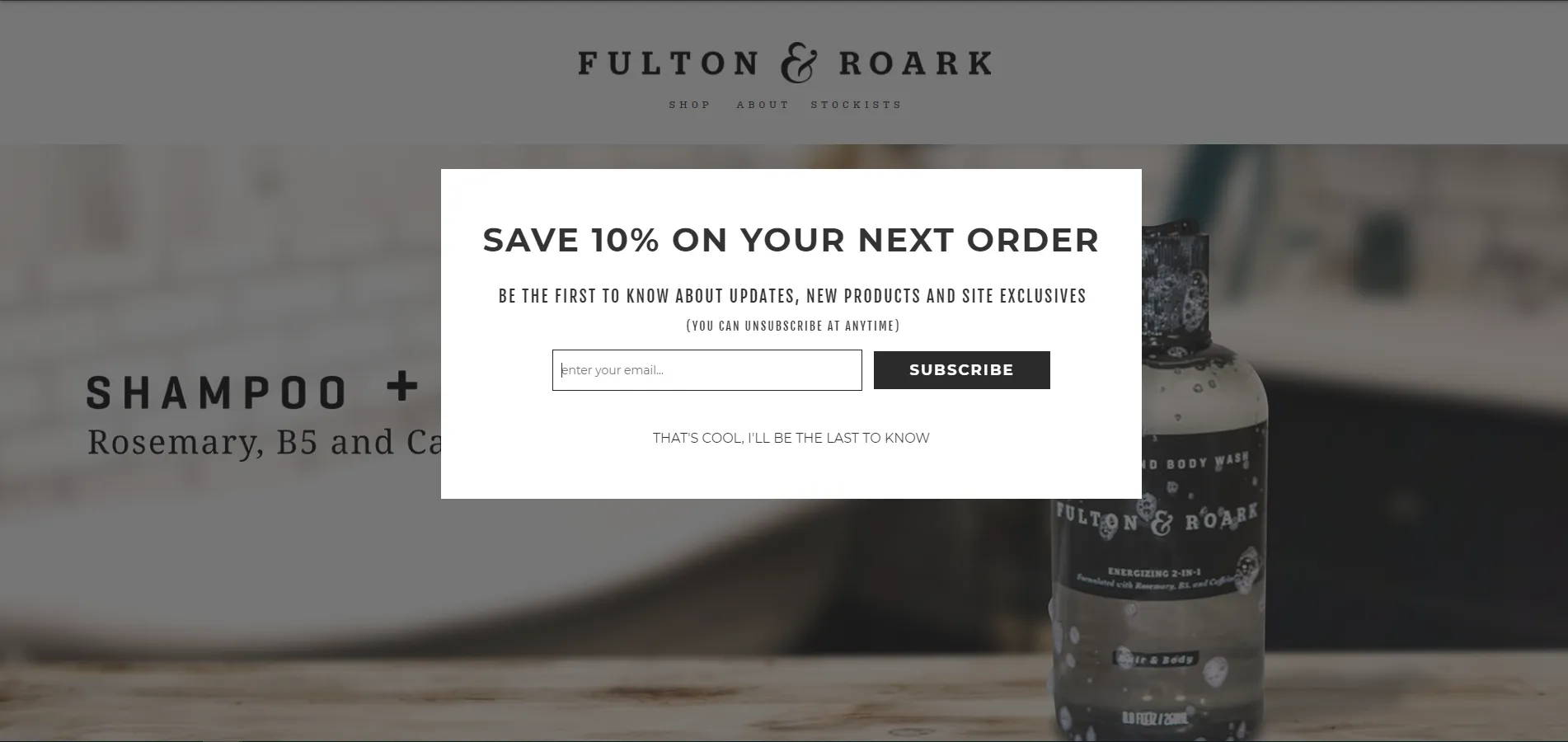
The Shopify newsletter popup window on your website
2. Key benefits of Shopify newsletter popup
2.1. Grow your email lists
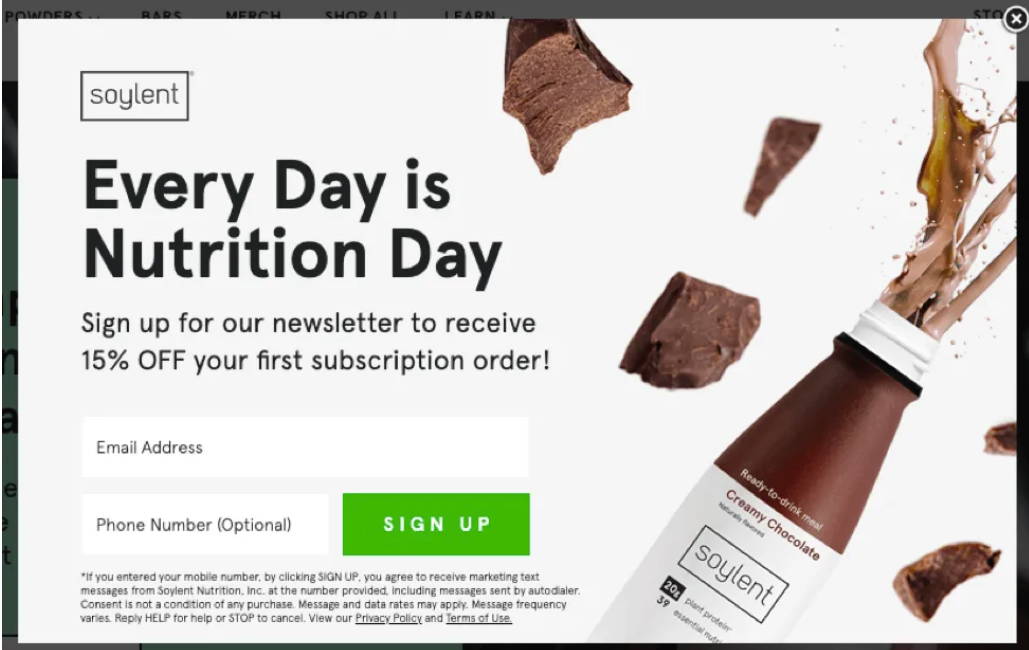
Shopify email popup to grow your email lists
2.2. Increase Sales
Targeted email marketing, fueled by your popup subscribers, lets you offer exclusive deals and promotions to incentivize purchases and drive sales.
Shopify email popup can also be used to announce new products, highlight popular items, or remind customers about abandoned carts. Some studies emphasize the power of targeted email marketing in driving sales conversions:
- 66% of consumers have made a purchase as a direct result of an email marketing message - Direct Marketing Association
- Up to 69% of abandoned carts can be recovered by three abandoned cart emails sent at the right intervals - SaleCycle
2.3. Customer Engagement - Foster Brand Loyalty
Beyond promoting offers, Shopify email popup can also be used to engage customers by informing them about special events, loyalty programs, or providing early access to sales. This engagement helps to foster a stronger connection between the brand and its audience.
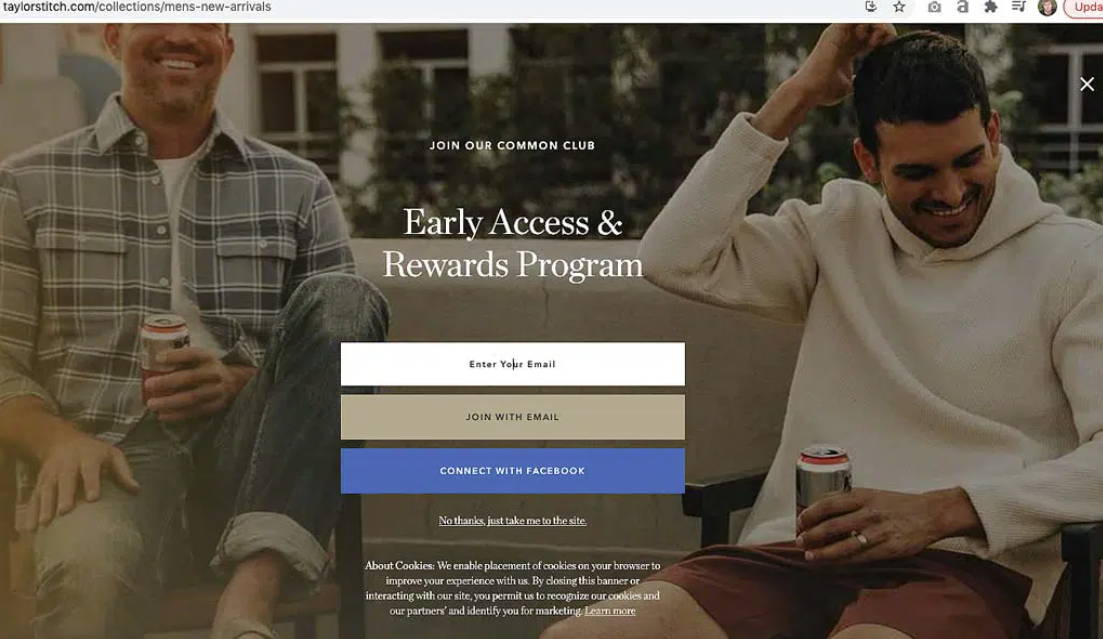
Shopify newsletter popup for Early Access & Rewards Program
Compare to other marketing strategies, popups are often a cost-effective means of achieving these goals. They require minimal investment yet yield significant returns in terms of lead generation, conversion rates, and customer engagement.
3. How to add newsletter popup in Shopify
3.1. Method 1: Manually Implementation for Shopify Newsletter Popup
This method is ideal for Shopify store owners comfortable with diving into their theme's code. It offers a high degree of customization; however, we do not recommend this method because it requires coding knowledge and can be risky if you make mistakes.
Here are the steps to make a custom newsletter pop up on Shopify without apps:
Step 1: Create a new snippet
- In the Shopify Admin, Go to Sales Channels > Online Store > Themes
- Click on the three dots button on the left of “Customize” > Choose “Edit Code” option
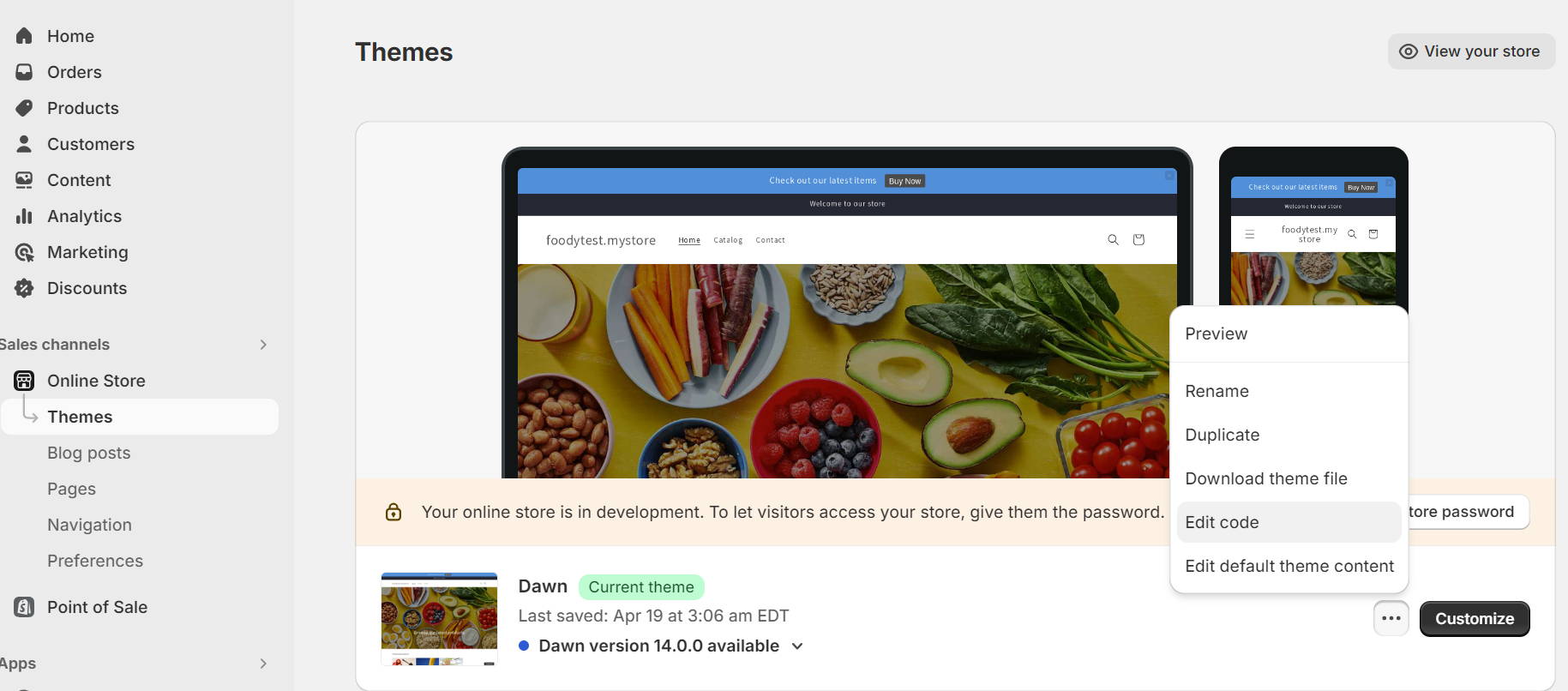
Choose "Edit Code" option
- On the Edit code for Dawn section, choose Snippets > Add a new snippet
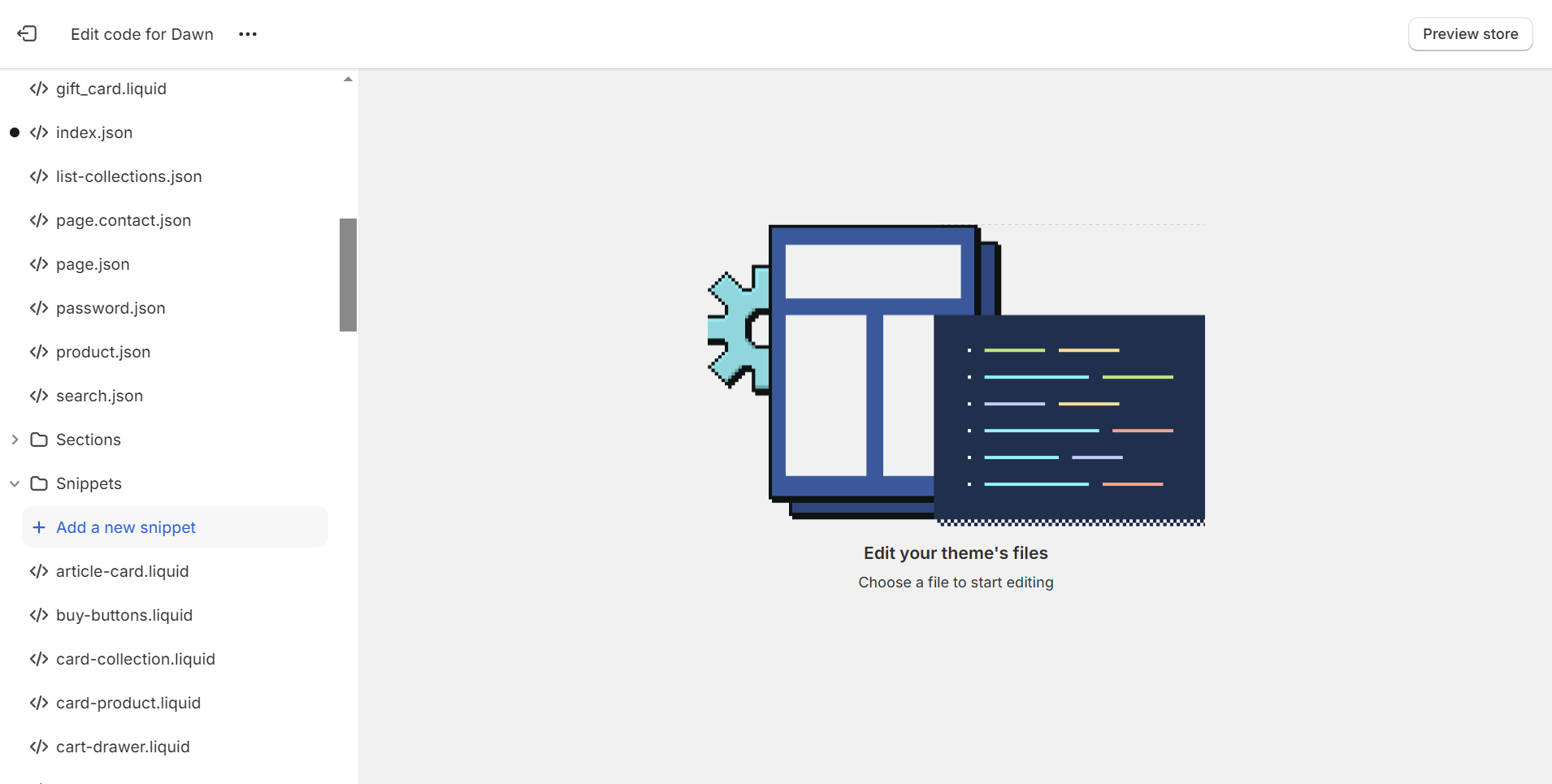
Add a new snippet for your custom Shopify email popup
Step 2: Insert a name and Paste your Shopify popup code
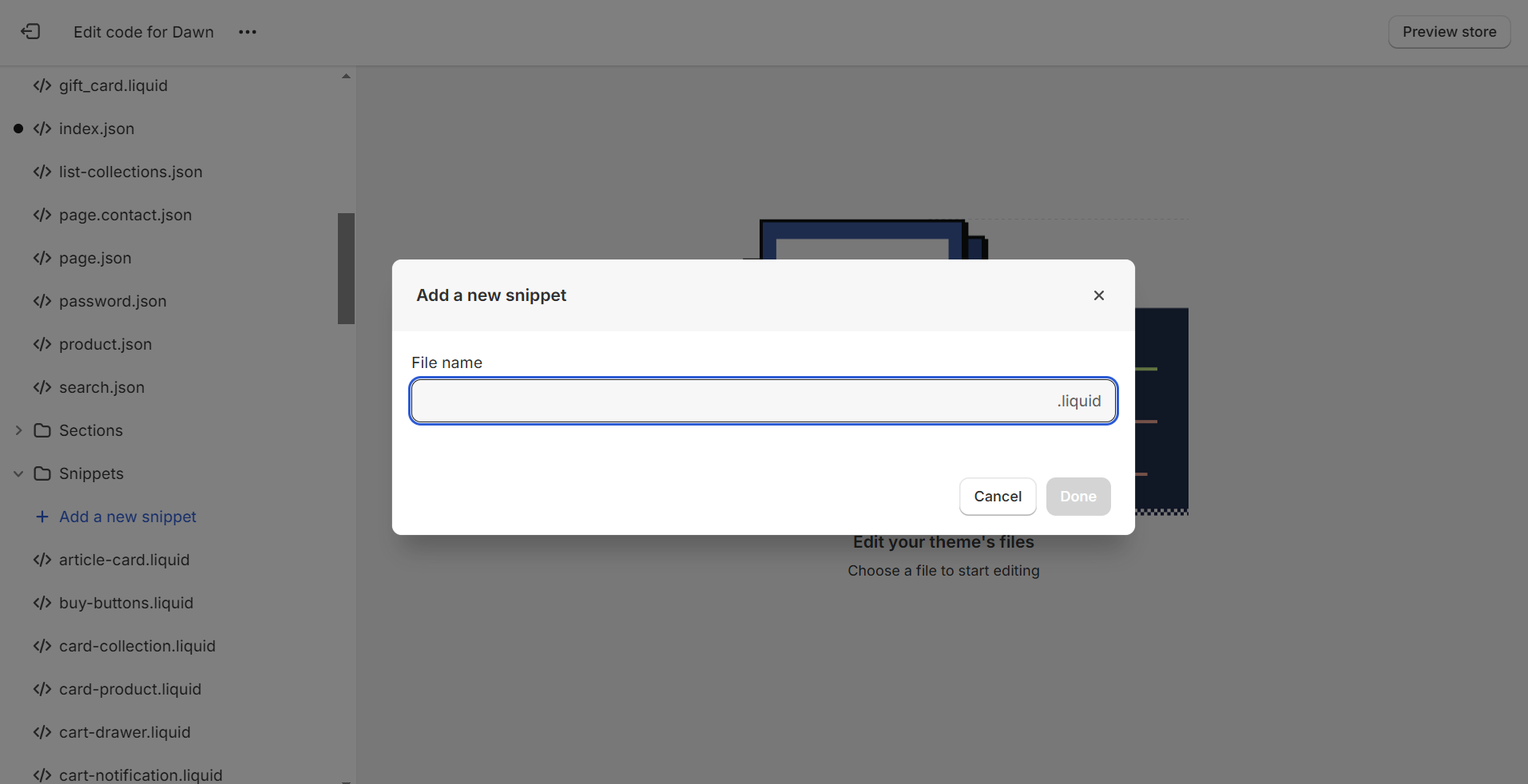
Insert a name for your custom Shopify newsletter popup
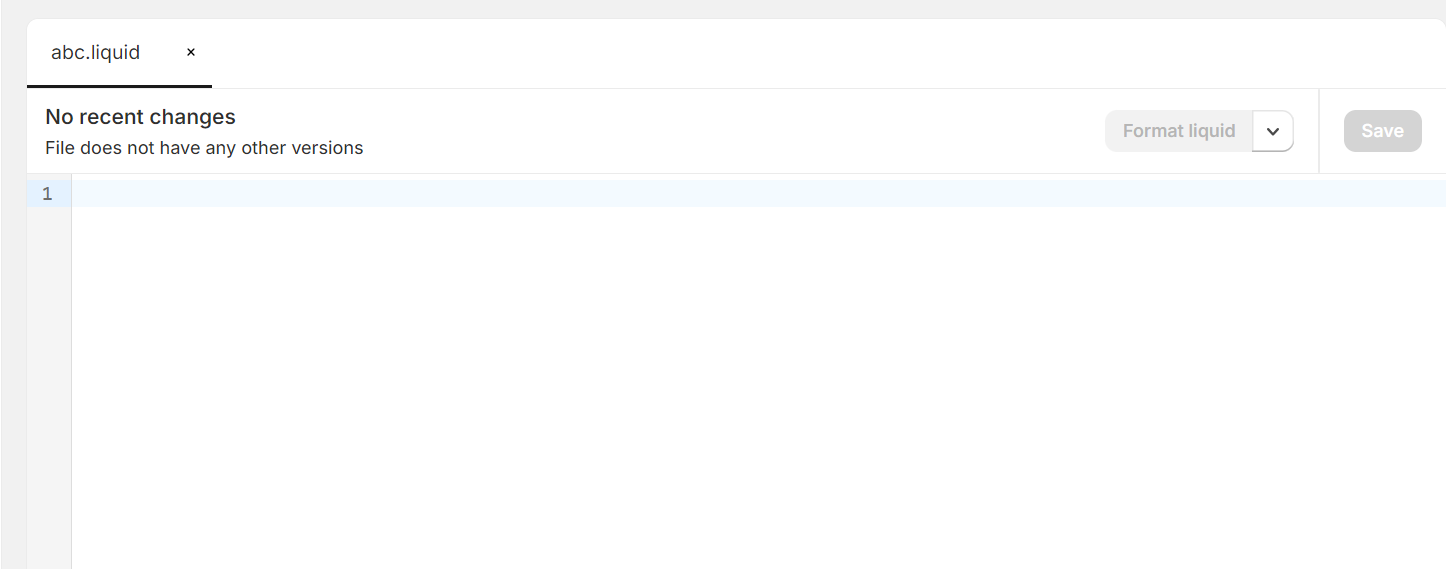
Paste your Shopify popup code
3.2. Method 2: Using a Shopify newsletter popup app
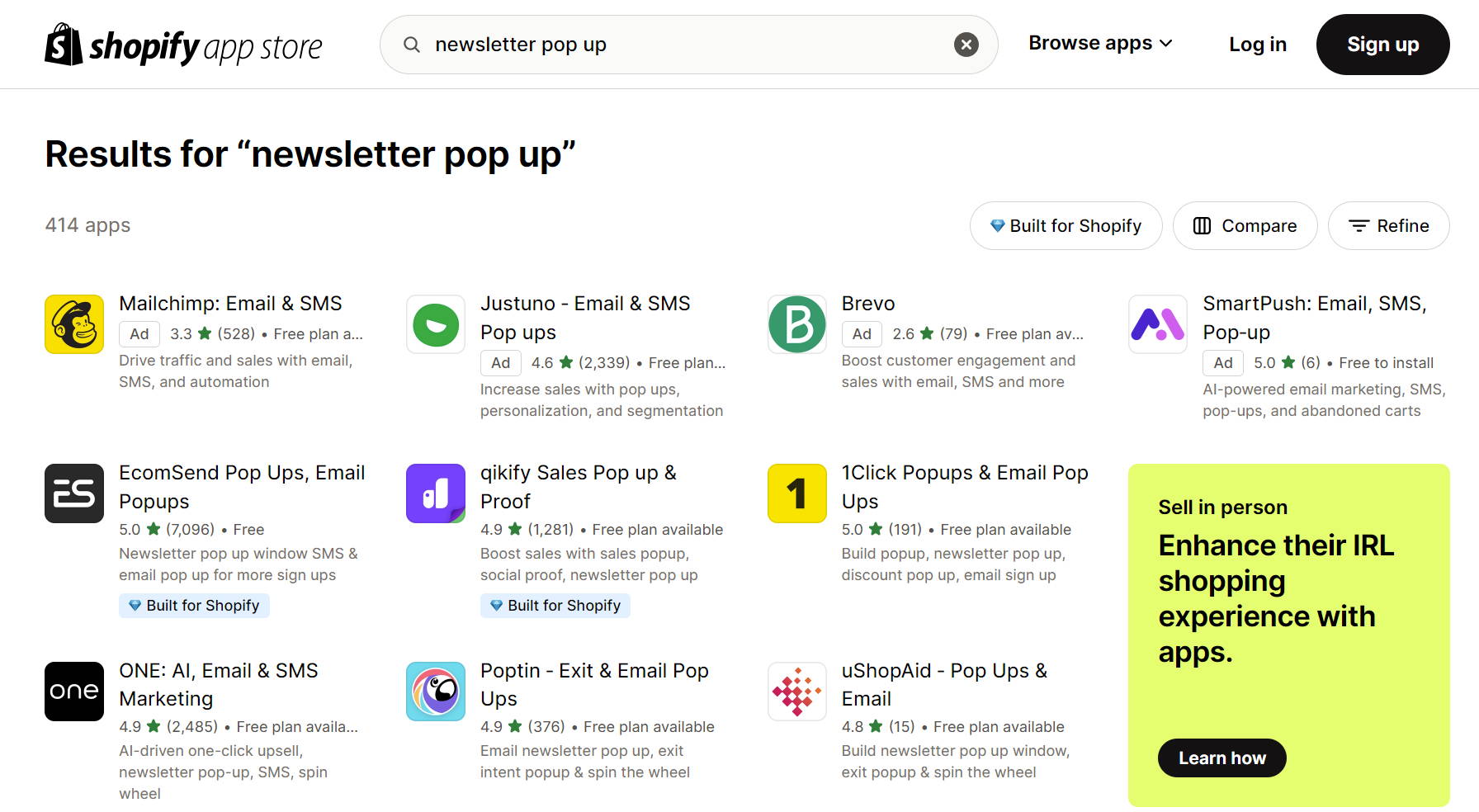
Results for “newsletter pop up” on Shopify app store
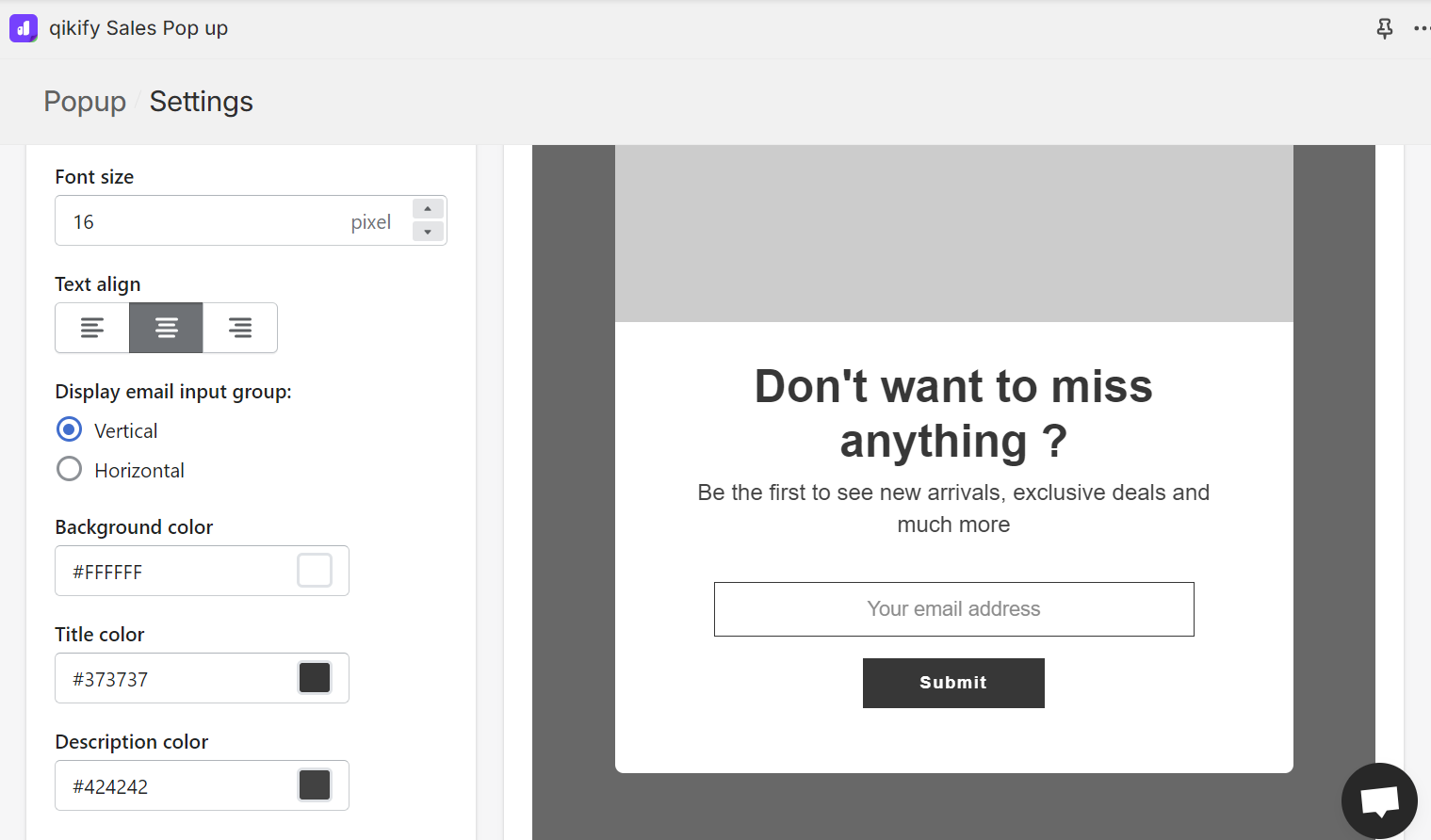
Customize your own Shopify newsletter popup
- After specific time: This displays the popup after a visitor spends a specific amount of time on your website.
- After scrolling: The popup appears when a visitor scrolls down to a certain percentage of the page.
- Exit intent: This triggers the popup when a visitor shows signs of leaving your site, like moving their mouse cursor towards the top of the window.
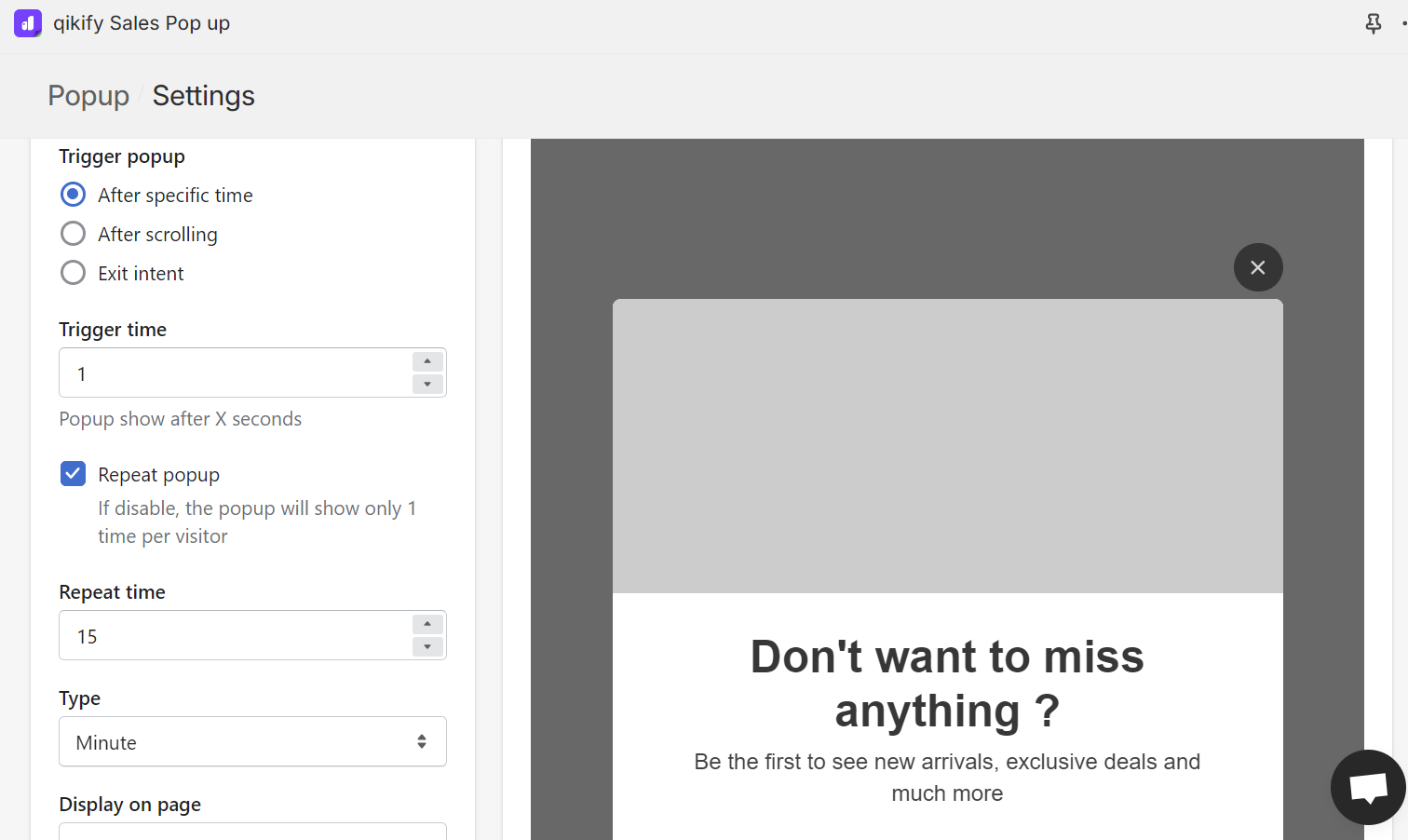
Trigger settings for Shopify email popup
4. Recommended Shopify Newsletter Popup apps

Rating:
5.0 ⭐ (7151 reviews)
Built for Shopify
✅
Pricing Plan
Free
Best for
Pros
Cons
- Free to use
- Focus on email and SMS list building with opt-in popups and signup forms.
- Offer a user-friendly editor for customizing popup design
- Create targeted popups with customizable discounts.
- Integrate with popular email marketing services for easy subscriber management.
- Lacks analytic features
- Limited popup types compared to other options
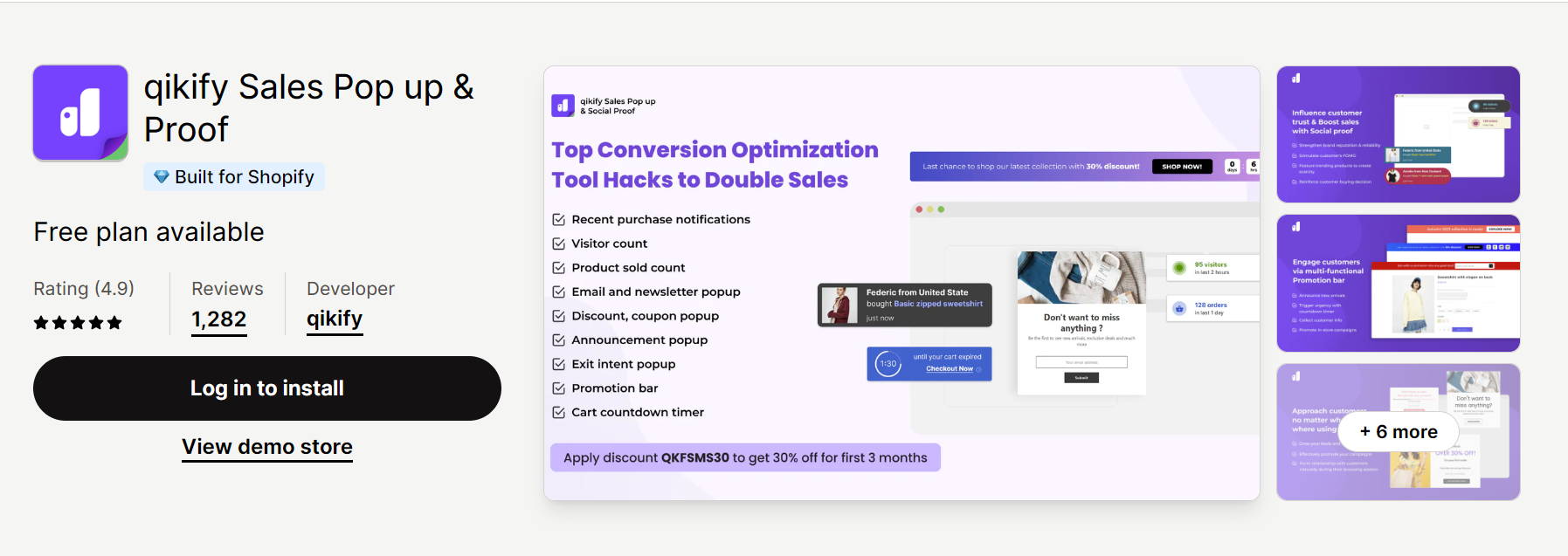
Rating:
4.9 ⭐ (1282 reviews)
Built for Shopify
✅
Pricing Plan
Free plan is available.
Paid plan from $6.99 - $19.99/month
Best for
Pros
Cons
- Free plan
- Popups designed specifically to boost sales and conversions
- Includes a wide range of pop up types (Custom pop-ups, Discounts, Email pop-ups, Exit intent, Forms, Newsletters, Sales pop-ups)
- Basic analytics to track popup performance
- Integration with Shopify Online store
- Lacks advanced features like A/B testing and AI-powered personalization
- Not only focus on Pop up features
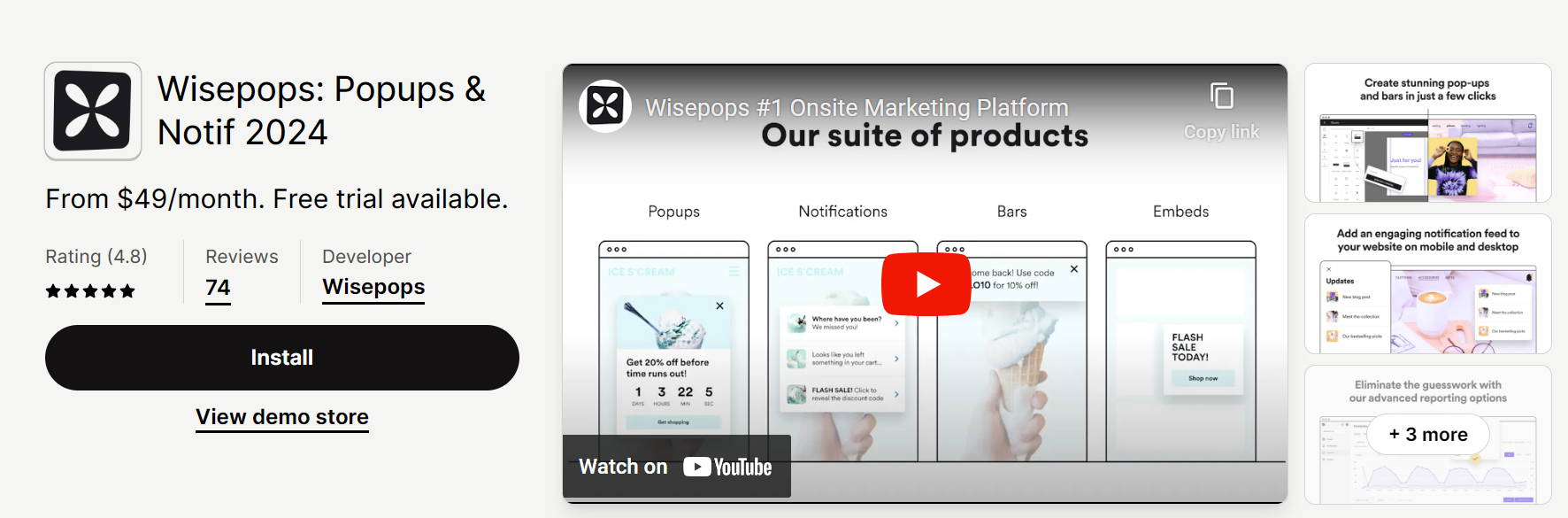
Rating:
4. 8⭐ (74 reviews)
Built for Shopify
❌
Pricing plan
Paid plan from $49 - $199/month
Best for
Pros
Cons
- Unlimited Popups, bars, and embeds & onsite notification feed
- Over 60 pre-made campaign templates
- Popups for sales, unique discount codes, and cart recovery
- Contextual targeting to reach the right customers
- A/B testing and analytics to monitor and improve performance
- No Integration with Shopify Online store
- Paid plans only, no free tier available
- Pricing can be expensive for some businesses (starts at $49/month)
- Feature-rich interface might have a steeper learning curve
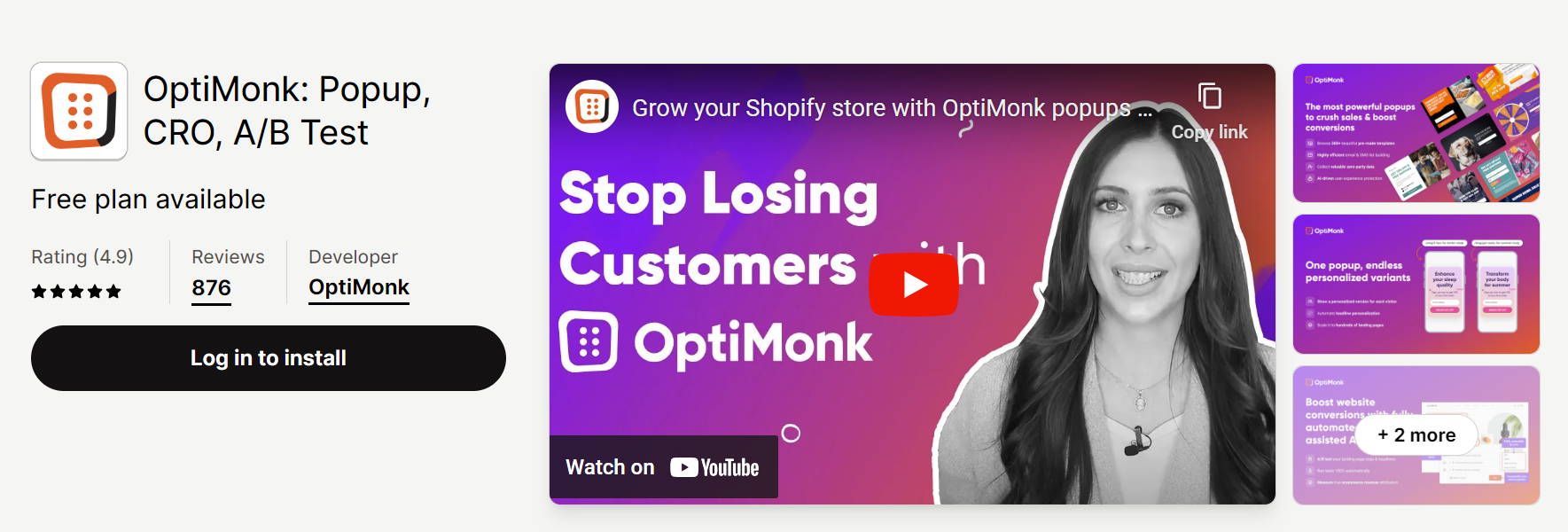
Rating:
4. 9⭐ (876 reviews)
Built for Shopify
❌
Pricing plan
Free plan is available
Paid plan from $39 - $99/month
Best for
Pros
Cons
- Free plan
- Email & SMS popup: cart saver, email capture, gamification & discount reminder
- AI-powered popup: auto-personalize based on user behavior or traffic source
- A/B test: fully-automated, AI-assisted A/B testing with full user control
- No Integration with Shopify Online store
- Pricing can be expensive for some businesses (starts at $39/month)
- Feature-rich interface might have a steeper learning curve
Choosing the right Shopify newsletter popup app depends on your needs and budget
- If you're just starting out and need a simple solution for building email lists, EcomSend or qikify Sales Pop up & Proof could be good options.
- If you need a wider range of popup types and advanced features, Wisepops or OptiMonk (paid plans) are better choices.
- Consider your budget and technical expertise when making your decision.
You can also check out similar apps at Best Popup Apps For 2024 on Shopify App Store!
5. Tips for High-Converting Shopify Newsletter Popup
Have you ever wondered why your Shopify popup just isn't converting like you see elsewhere? Don't worry, it's a common struggle. We are here to give you some tips to optimize your newsletter popups and unlock their full potential!
5.1. Design and User Experience
- Match your brand: Design your popup to visually align with your brand's colors, fonts, and overall aesthetic. This creates a cohesive user experience.
- Keep it concise: Avoid overwhelming visitors with too much text. Focus on a clear value proposition and a strong call to action (CTA).
- Mobile-friendly: Ensure your popup displays and functions flawlessly on all devices, especially smartphones.
- Offer value: Clearly communicate the benefit of subscribing to your newsletter. This could be exclusive discounts, early access to new products, or valuable content.
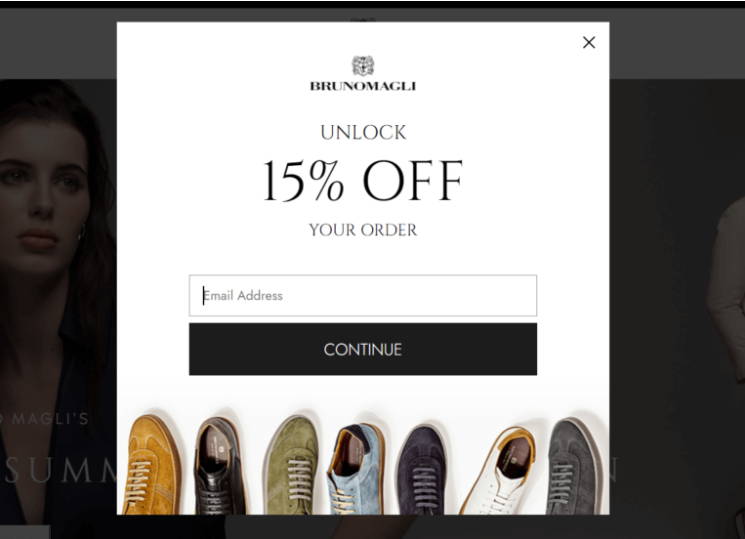
Bruno Magli’s Shopify pop up newsletter sign up
5.2. Timing and Targeting
- Strategic timing: Don't bombard visitors right away. Consider using exit-intent popups to capture those leaving your site, or popups after a visitor has spent a certain amount of time browsing.
- Target specific audiences: Some Shopify apps allow you to personalize popups based on visitor behavior. This can increase relevance and conversion rates.
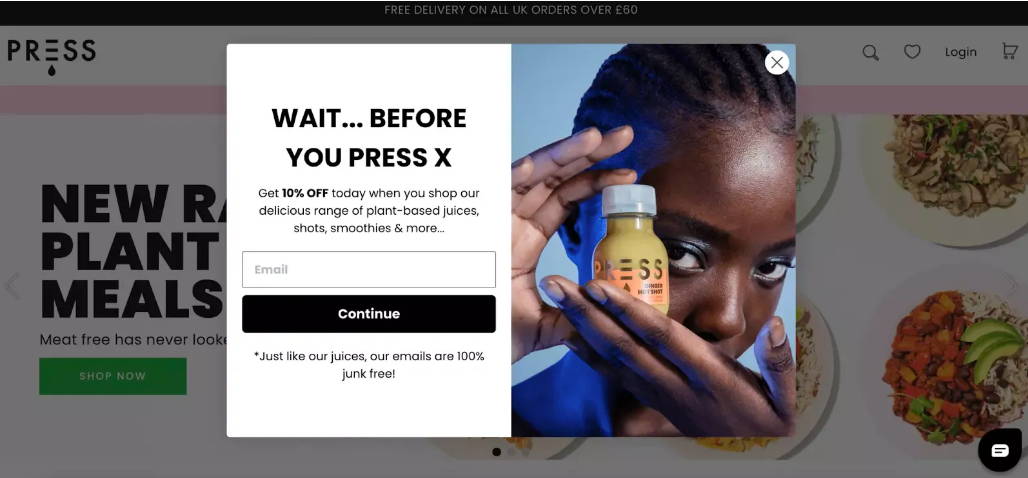
An exit-intent Shopify email popup
5.3. Testing and Optimization
- A/B test variations: Experiment with different popup designs, CTAs, and offers to see what resonates best with your audience.
- Track performance: Monitor your popup's click-through rate (CTR) and signup rate. Use this data to identify areas for improvement.
- Don't be annoying: Avoid excessive popups or popups that block valuable content. This can lead to visitor frustration.
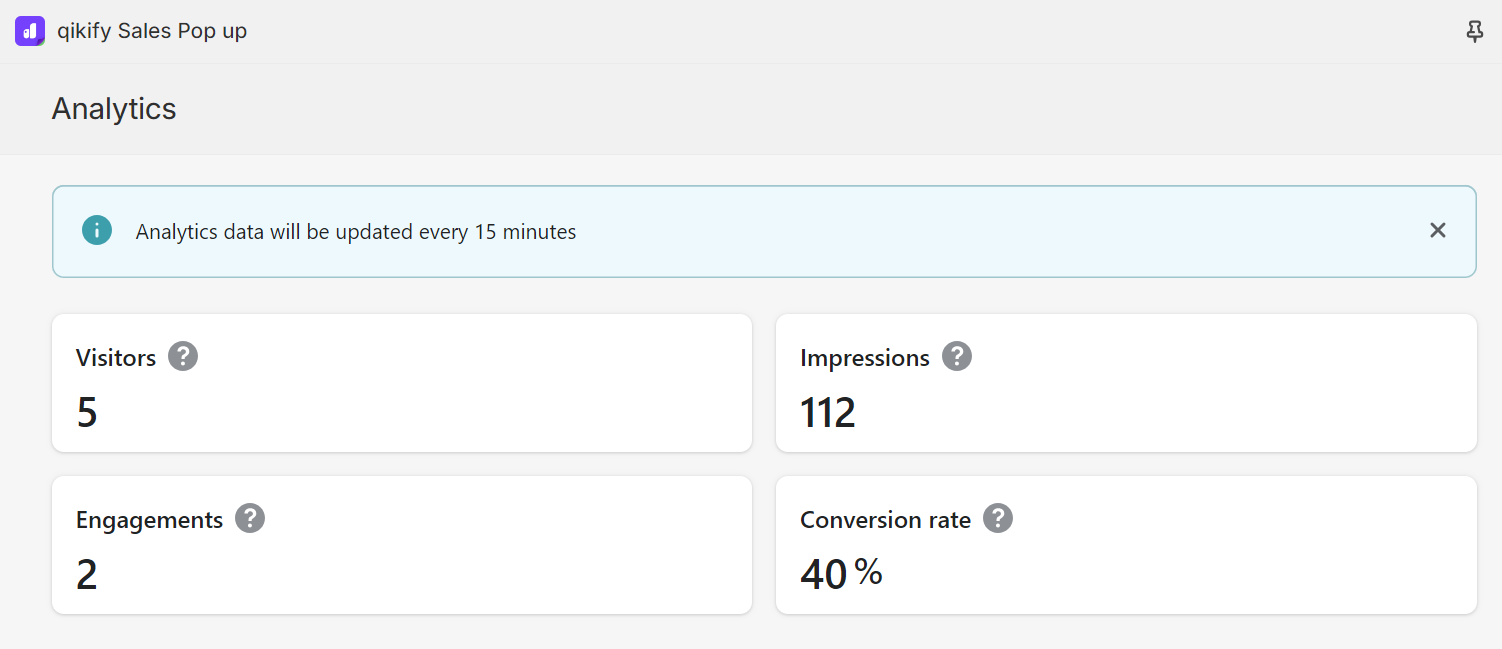
Remember to check the performance of your Shopify email popup campaigns
6. What You Should Avoid When Creating Newsletter Popup
6.1. MISTAKE #1: Bad Timing
6.2. MISTAKE #2: Offering No Value
6.3. MISTAKE #3: Having A Weak Call-To-Action (CTA)
6.4. MISTAKE #4: Asking For Too Much Information
6.5. MISTAKE #5: Having A Confusing Design
7. Conclusion
Table of content
Copyright © 2018 - 2023 qikify. All Rights Reserved.